Today I received an email from AWS stating that I have 30 days left on my AWS free tier. To avoid being charged (even though I have already been charged several tens of Australian dollars), I have decided to close this account first and apply for a new free tier account if needed.
Steps to close AWS account
Close all billable services
- It is known that IAM is a free service, but it may take more time to confirm which services are free. Therefore, the simplest approach is to close all services.
The question now is how to find all the services.
- using
tag editorfromresource groups management, I can find all the active services. - It was quite surprising to see how many AWS services I have. Most of them are VPCs automatically generated by Elastic Beanstalk, and there are also some IAM policies and roles.
![my active service]()
- After half hours work,I have closed all the aws active service, including IAM service to put myself at a safe place. And I am hoping that I can save at lease 20 dollars, because I have closed one elastic beanstalk, one dynamoDB and a few S3 bucket.
- According to AWS, the account will be kept for 3 months after closing, and I might still be liable for the cost that is not terminated.
- I am not very fond of this clause. For free tier users, AWS should provide an automated account closure service instead of having to go through the hassle of finding all the services using the tag system and manually closing each one. Unfortunately, AWS seems more focused on making money and doesn’t prioritize user experience. Perhaps programmers are not considered ordinary users.