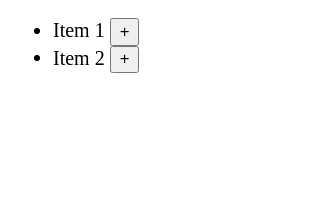Creating a Recursive List Menu Any Number of Levels Deep
In this example, we’ll leverage
recursionto build a menu that can have an unlimited number of nested levels.
- And the result will looks like this:
![result]()
Before diving into the task at hand, it is essential to establish the data type we are working with. Think about a scenario where we aim to display an image using a URL stored within the data. Without prior knowledge of the data structure, attempting to achieve this task would be impossible. Therefore, defining the data type is a fundamental prerequisite.
- this is to say that: generics in ts does not help with this case that much. for data looks like :
1
2
3
4
5
6
7
8
9
10
11
12
13
14
15
16
17
18
const items = [
{
title: "Item 1",
subItem: [
{
title: "Item 1.1",
subItem: [
{
title: "Item 1.1.1",
},
],
},
{
title: "Item 1.2",
},
],
},
];
- the type should be :
1
2
3
4
interface SubItem {
title: string;
subItem?: SubItem[];
}
1
2
3
4
5
6
7
8
9
10
11
12
13
14
15
16
17
18
19
20
21
22
23
24
25
26
27
28
29
30
31
32
33
34
35
36
37
38
39
40
41
42
43
44
45
interface DropdownListProps<T> {
items: T[];
}
const DropdownItem = ({ item }: DropdownItemProps) => {
const [isOpen, setIsOpen] = useState(false);
const handleMouseEnter = () => {
setIsOpen(true);
};
const handleMouseLeave = () => {
setIsOpen(false);
};
return (
<div
onMouseEnter={handleMouseEnter}
onMouseLeave={handleMouseLeave}
style=
>
{item.title}
{Array.isArray(item?.subItem) && isOpen && (
<div
style=
>
{item.subItem.map((childItem) => (
<DropdownItem key={childItem.title} item={childItem} />
))}
</div>
)}
</div>
);
};
function DropdownList<T extends SubItem>({ items }: DropdownListProps<T>) {
return (
<div>
{items.map((item) => (
<DropdownItem key={item.title} item={item} />
))}
</div>
);
}
export default DropdownList;
in the code, we will check the type of
item.subItemwithArray.isArray(item?.subItem), if it is an array, we will proceed the recursion function ` {item.subItem.map((childItem) => ( <DropdownItem key={childItem.title} item={childItem} /> ))}`.- that is how to implement the recursion method to create an dropdown list.
- further improvement(TODOS:): considering
accessibilityandkeyboard events